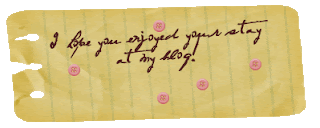For this 2 column background use this code:
Voor deze 2 koloms achtergrond gebruik je deze code:
<style type="text/css"> body {background-image: url(http://i72.photobucket.com/albums/i190/liszha/liszharoses2koloms.jpg); background-position: center; background-repeat: no-repeat; background-attachment: fixed; }</style>
For this 3 column background use this code:
Voor deze 3 koloms achtergrond gebruik je deze code:
<style type="text/css"> body {background-image: url(http://i72.photobucket.com/albums/i190/liszha/liszharoses3koloms.jpg); background-position: center; background-repeat: no-repeat; background-attachment: fixed; }</style>
Kop
In this blank header you can fill in your blogs' name, text or whatever you want in your own paintprogram.
In deze lege kop kan je zelf het naam van je blog, een tekst of wat je maar wilt maken in je eigen tekenprogramma.
<img src=" http://i72.photobucket.com/albums/i190/liszha/liszharosesawardfree-1.gif">
<img src=" http://i72.photobucket.com/albums/i190/liszha/liszharosesthanksvisit.gif ">
<img src=" http://i72.photobucket.com/albums/i190/liszha/liszhatemplatezijbalkpspformaat.gif">
<img src=" http://i72.photobucket.com/albums/i190/liszha/liszharosesemail.gif">
<img src=" http://i72.photobucket.com/albums/i190/liszha/liszharosesfriends.gif">
<img src=" http://i72.photobucket.com/albums/i190/liszha/liszharosesfolllowers.gif">
<img src=" http://i72.photobucket.com/albums/i190/liszha/liszharosesunder.gif">
While in the process of making my a blog background I am testing it on this blog.Go over there and have a look how this one looks on a blog.I will let it stay on there for you to see until the next one is being made.
Op dit blog test ik mijn blog-achtergrondjes uit als ik ze aan het maken ben. Je kan er dus ook zien hoe dat deze achtergrond er op een blog uitziet.
Hij blijft er staan tot ik weer een volgende achtergrond maak en test.
I make mistakes sometimes! If you find one here just let me know by mailing me so I can fix it.
Just click the contact button on the upper right side of my blog.
Ik maak fouten soms! Als je er hier eentje vindt wil je me dan mailen door op de contact button boven aan de rechter zijkant van dit blog te klikken.
Mis je nog iets hier? Een button ofzo? Laat het me gerust weten.